How to preserve your laptop battery
Laptops have become the new thing, especially in campus. Everyone is practically craving to have one. These gadgets are very crucial in school as they go a long way in assisting students to carry out research as well as to typeset their assignments. If not handled well, a laptop can however fail to serve you as efficiently as it should. Battery life is one of the key concerns that laptop users usually have. It is not easy to tell exactly how long a laptop battery should last as it all depends on the design of the laptop, the performance and the usage. Under normal conditions though, the battery should last at least three hours after being unplugged from the power source and should also last between one and half to three years after purchase. A laptop can however lose its charm if you constantly have to look for a power source every now and then or if it can't run when it is unplugged from a power source.
There are a few things that you can do to ensure that your laptop battery lasts as long as possible:
1. Avoid overheating the battery. The greatest enemy to a laptop's battery is heat. To avoid the battery heating up;
-make sure that the fans are not obscured and remove the dust from them regularly. Note not to use your laptop on a bed. The fans collect the dust from the blankets and they may be blocked by it.
-do not place the laptop on your lap while using it. Forget that it is called a laptop, the heat from your laps is bound to heat up the battery. You should always place your laptop on a flat surface, preferably a wooden surface.
-do not use the laptop while it is still plugged to the power source. A laptop generates a lot of heat while charging. Using it while it is still plugged to the power source only makes matters worse. Wait until the battery is fully charged, unplug the laptop and you are good to go.
-run one program at a time. Running several programs simultaneously is bound to overheat the battery.
-do not keep your laptop in a hot environment such in a hot room or near a heater.
2. Keep the battery contacts clean. Clean the metal connector (the contact to the laptop usually gold or silver colored)regularly preferably after a month with a cloth dipped in alcohol. It will maintain the good conductivity of the power from the battery to the laptop.
3. Remove external disks such as CD's or DVDs that are not in use. The spinning of the disks inside the drive even when they are not in use drains the battery.
4. Lower the graphics use. This can be done by lowering the screen resolution as well as shutting off graphic drivers that are not in use. Dim the screen too up to the lowest level that you can tolerate.
5. Add more RAM. Adequate RAM reduces dependency on virtual memory which drains the battery.
6. Hibernate rather than sleep. In the sleep mode, the laptop turns off the hard drive but the memory remains active while the CPU just runs slowly. This drains the battery. In hibernate mode however, the laptop shuts down all functions thus saving more power.
There are a few things that you can do to ensure that your laptop battery lasts as long as possible:
1. Avoid overheating the battery. The greatest enemy to a laptop's battery is heat. To avoid the battery heating up;
-make sure that the fans are not obscured and remove the dust from them regularly. Note not to use your laptop on a bed. The fans collect the dust from the blankets and they may be blocked by it.
-do not place the laptop on your lap while using it. Forget that it is called a laptop, the heat from your laps is bound to heat up the battery. You should always place your laptop on a flat surface, preferably a wooden surface.
-do not use the laptop while it is still plugged to the power source. A laptop generates a lot of heat while charging. Using it while it is still plugged to the power source only makes matters worse. Wait until the battery is fully charged, unplug the laptop and you are good to go.
-run one program at a time. Running several programs simultaneously is bound to overheat the battery.
-do not keep your laptop in a hot environment such in a hot room or near a heater.
2. Keep the battery contacts clean. Clean the metal connector (the contact to the laptop usually gold or silver colored)regularly preferably after a month with a cloth dipped in alcohol. It will maintain the good conductivity of the power from the battery to the laptop.
3. Remove external disks such as CD's or DVDs that are not in use. The spinning of the disks inside the drive even when they are not in use drains the battery.
4. Lower the graphics use. This can be done by lowering the screen resolution as well as shutting off graphic drivers that are not in use. Dim the screen too up to the lowest level that you can tolerate.
5. Add more RAM. Adequate RAM reduces dependency on virtual memory which drains the battery.
6. Hibernate rather than sleep. In the sleep mode, the laptop turns off the hard drive but the memory remains active while the CPU just runs slowly. This drains the battery. In hibernate mode however, the laptop shuts down all functions thus saving more power.


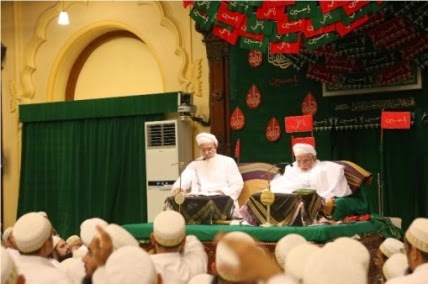
Comments
Post a Comment