Cartridge Chips On Printer Ink
Most people deal with printer cartridges in some area of their lives, either at work or at home. The basics of an ink cartridge are fairly simple. It is a container that holds ink and dispenses ink at specific intervals to print a page. The real "brains" behind the ink cartridge isn't the printer, but rather the ink cartridge chip. This versatile component plays several roles which dictates how an ink cartridge operates.
The first role of cartridge chips is to communicate with the printer. When someone prints a page, the computer communicates with the printer. The printer is in charge of moving the ink from side to side and pushing the paper through the ream. The printer also communicates with the ink. It tells the cartridge how much ink to release, when to release it, and what color or colors to release. The ink then communicates this information with the ink cartridge. Without a properly functioning cartridge chip there is a good chance the page being printed will not be as detailed as it should be.
The second role of cartridge chips is to monitor ink levels. Believe it or not, most of them don't actually measure the amount of ink remaining. Instead, they keep track of how many pages the print cartridge has printed. By counting the pages, it can estimate how much ink is remaining. Most manufacturers build in a buffer. This means when the chip tells the printer or computer that the cartridge is out of ink, there is often a "buffer amount" remaining. When using an ink, the best option is to pay attention to the print quality to determine when the cartridge is actually out of ink.
For some time, a type of cartridge chip known as "clever chips" were popular among printer manufacturers. They were designed to prohibit third party brand cartridges from being used in the printer. Many countries have agreed to ban clever chips in order to reduce electronic waste, also referred to as electro -scrap. An EU ban was one of the first and was enacted in 2006.
Many people choose to manually refill their ink rather than purchasing a new one. Once they have refilled the cartridge, the printer will still say the cartridge is empty. This is because the cartridge chip has not been reset. Resetting cartridge chips is not always necessary but should be done whenever possible.


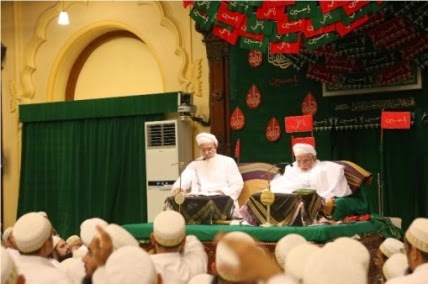
Comments
Post a Comment