Activate the much awaited WhatsApp Voice Calling feature
Here's how you can activate the much-awaited Whats App's Voice Calling feature
Leaked screenshot of Whats App's Voice Calling feature emerges. PIC CREDIT: www.techtree.com
The WhatsApp voice calling feature is in its latest version on Google Play (version 2.11.561) and as soon as it marked its entry into the social media, it became one of the trends in Google with 20,000+ searches!
However, you need to receive an invite from an other WhatsApp user who has the feature activated on his/her app. The task here is to find the person who has this feature in his mobile.
Here’s how you can enable the feature on your smartphone:
- That person needs to then call you using the voice calling features.
- Once you've received the call, close the app and reopen it.
- You will then see new screen with three columns, including one for calls.
- Call any of your Whats App contacts over VoIP through the app.
There's no indication on how soon the voice calling feature will be launched in India but it would be once Whats App is satisfied with the performance which has apparently finished with its testing stages.
Reports had earlier said that the connectivity and audio quality have been impressive.


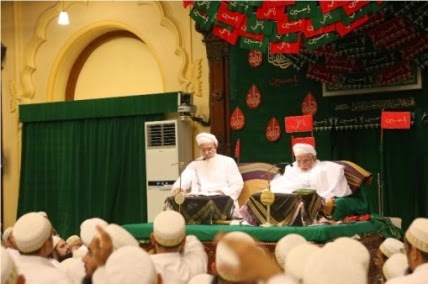
Comments
Post a Comment